Manually checking a website or planning for a project with SEO tools takes time. If you want to do SEO analysis quickly, the Chrome extension of some SEO tools is perfect for you. Let me show you the best Google Chrome extensions for SEO that will help you do a complete SEO analysis in a single click.
You must need the help of SEO tools to prepare an actionable plan for ranking on the search engine first page. A tool can show you the keyword’s competition level, your website’s performance, errors and several technical data. With a single click on the Google Chrome extensions, you can see all data at a glance.
Best Google Chrome extensions for SEO
You can do an SEO analysis of your project from the Google Chrome browser. You have to use some extensions to research for your project’s SEO. So, we have presented the best Google Chrome extensions for SEO below. Let’s dive into it.
Lighthouse
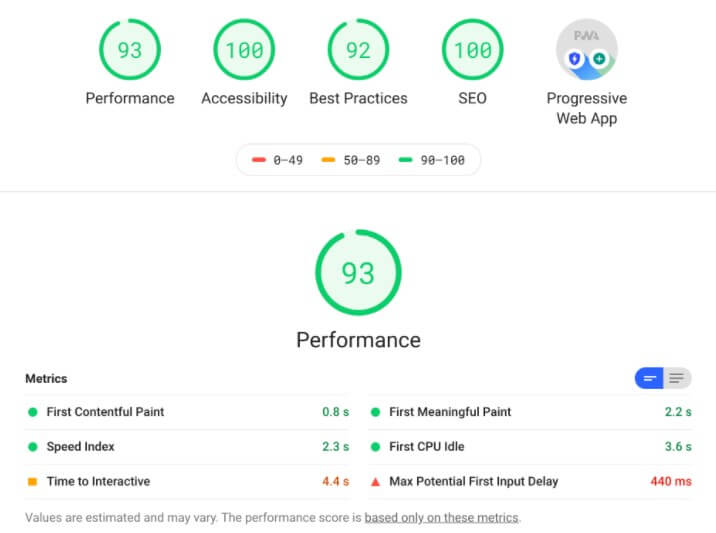
Lighthouse is combined with Google Chrome. You can perform automated auditing of a website. It allows you to audit by activating and deactivating 5 categories. They are performance, accessibility, best practices, SEO and Web app. The Chrome extension for SEO audit works in 3 steps. First, it collects data from the browser. Then, check those data and start auditing them. Finally, it generates a report depending on selected categories.
In this first audit, the Lighthouse extension for Google Chrome analyses the time it takes for your web page to appear or print on the screen. Loading speed progression is shown using sequential images, and server response time is also indicated. These details help you to guarantee that you have a reliable, attractive and safe application for users.
Features:
- It shows your website’s page speed and overall performance from 0 to 100 score.
- You can audit your website in 5 different categories at a time or separately.
- It presents the structure and elements of your page in terms of visibility for the user.
- The extension uses Google’s ranking factors to measure your site’s SEO optimization.
- You can audit the performance of the Progressive Web App on your website.
Free Backlink Checker by LRT
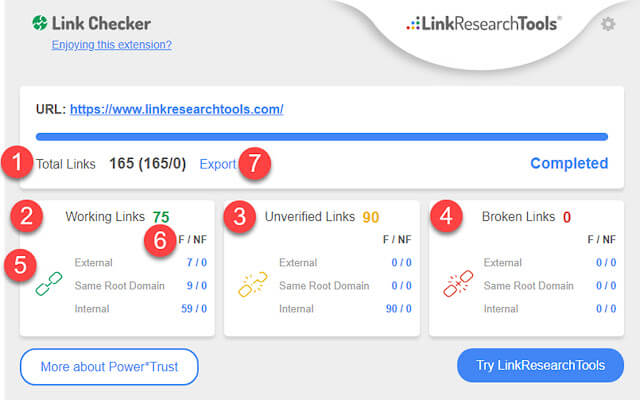
Free Backlink Checker highlights all broken, follow, no-follow, internal, external, verified and unverified links in red and working links in green. It allows you to export all the links for a more in-depth analysis. The file is included with the anchor text, the SSL security status and the “rel” attribute.
You can skip the time between backlink requests for analyzing slower pages. This avoids many false cases caused by server guards. Everything is done within seconds. Its categorized data makes the report easy to understand. You can see the source code by pointing to the mouse cursor on the link.
Features:
- Analyse all types of backlinks on the webpage and provide a downloadable categorized report.
- It highlights the broken and no-follow links, so you can fix them immediately.
- On a single click, it checks all links and highlights in colors.
- You can see the backlink source code by potting a mouse cursor over it.
- It verifies and detects only all outgoing links on the webpage.
SimilarWeb
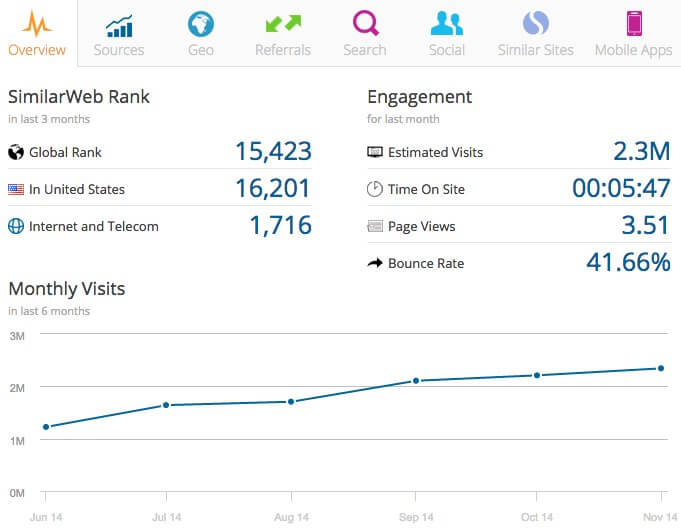
An outstanding Chrome extension to see website traffic and ranking with a single click. It analyses one billion search terms in 190 countries to generate results. Also, it can review 250 million display ads when analyzing a website.
The extension gives a 360-degree analysis of your niche, users and competitors. It shows traffic engagement rate and source with ranking data. You can see the well-performing keywords in the keyword dashboard. The analysis can be done globally and locally as you want.
Features:
- It presents the total traffic and ranking of keywords on the search engine with a single click.
- You can track your website’s data globally and specific location-based.
- It can analyse billions of search terms and ads reviews, so you can get accurate data.
- Ensure a complete 360-degree view of your customers and competitors for in-depth analysis.
- See the traffic sources, engagement rate and ranked keywords with the accurate position.
Checkbot
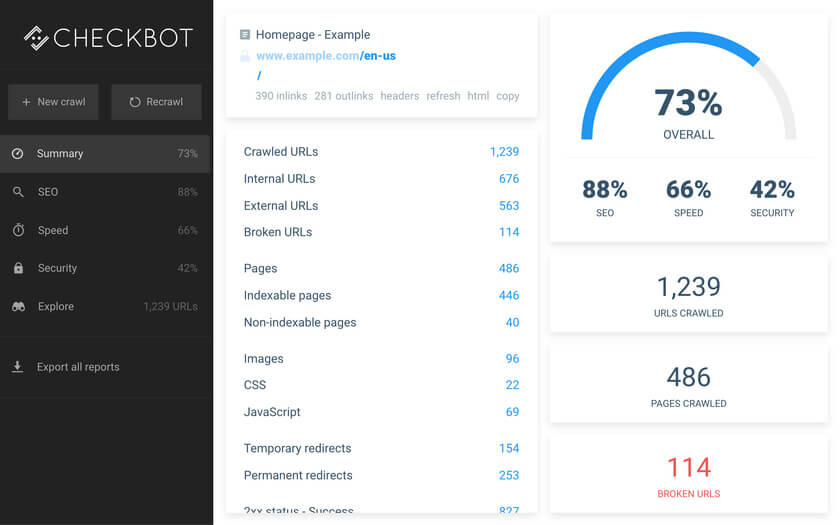
Check bot is a powerful SEO extension for the Chrome browser that can analyze 100 pages with a single click. It analyzes links, source codes, URL redirects and duplicates in pages. Also, it suggests improving the site’s SEO, page speed and security level.
It shows the mixed contents to remove them for improving the site’s user experience. You can see the title’s optimal length, description length, image Alt text and URL parameters. It shows the mobile scaling score of your website and plugins to avoid.
Features:
- Analyse 100 pages in a single click and provide an in-depth result of your website.
- It shows broken links, duplicate pages, short titles, invalid source codes, redirects and permalink structure status.
- You can improve your site’s security status by fixing the errors provided by the Check bot.
- It detects the causes of page loading errors, so you can fix them and enhance your site experience.
- The 100 pages analysis is done automatically, which saves your time on manual checking.
Majestic backlink analyzer
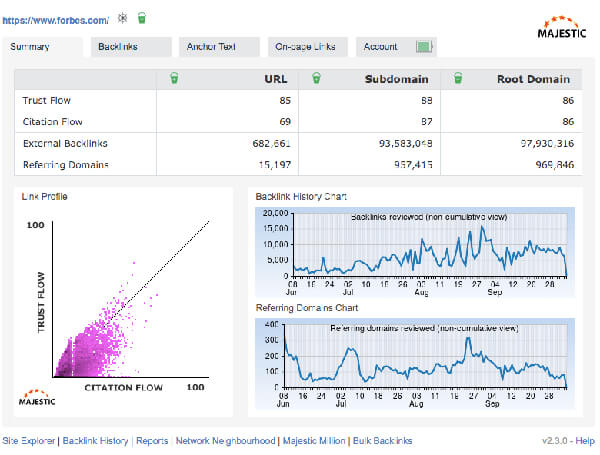
Majestic is a popular tool to check a website’s trust flow and citation flow level. It shows the strength of a webpage according to the backlinks. You can see the referring links of your site with a single press on the extension icon. Explore a domain or a URL in detail, providing valuable information about images, subdomains, redirects, etc.
You can see the used anchor text and on-page links on the page. It shows the strength of your site’s backlinks and referring domains. It allows you to see the external links and internal link’s ratio. You can customize them to display the most prominent or all by domain.
Features:
- Get instant internal and external links directly on your Chrome browser.
- It displays the trust flow and citation flow of your webpage and backlinks.
- Used anchor text and on-page links are presented in detail with page strength.
- You can see when a source URL anchor text is indexed on a search engine.
- It summarizes the total backlinks and information of your webpage with a single click.
Keyword surfer

The keyword surfer is the free Keyword research extension that provides search volume and CPC of a keyword in real-time. You research keywords by targeting the country. It suggests keyword ideas on the right side of your browser, including similarity and search volume.
The tool offers an outstanding correlation chart that makes the research easier. The traffic menu shows the estimated visitors of the first 10 toppers on the specific keywords. Words section presents the topper’s content lengths, so you can make better content planning using its default content editor. It also shows how many times the exact keyword is used on the top 10 rankers’ content.
Features:
- Get search volume and CPC based on different countries free of cost.
- It suggests relevant keywords with search volume and similarity percentage.
- See the estimated traffic of the top 10 websites on a specific keyword.
- The content editor allows you to create google friendly content.
- Make comprehensive content by observing the article length and keyword density of the topers.
SEOInfo

It is one of the best extensions to check the Core Web Vitals scores of your website. Shows all the errors and alerts you. You can see the AMP errors of web pages. It allows you to get the full report of your site’s structured data validation. Also, it checks the canonicals, redirects and robts.txt pages.
You can check the hrefLang validation and load the targets to improve the site’s UX. It suggests the best practices against errors. You can manually find the do-follow, no-follow, valid and invalid links with the source. It shows the pages that have fragmentation and no HTTP.
Features:
- It shows SEO issues when navigating pages and automatically alerts your website’s SEO-related errors.
- Find out the no-follow, do-follow, error, internal, external, non-HTTP links, etc.
- You can see the performance and AMP condition of your webpages.
- All metrics of Google’s core web vital is displayed with errors.
- All data is downloadable with a single click to do a more in-depth analysis.
TextOptimizer

TextOptimizer extension helps you to write engaging content. It suggests the suitable word that makes the proper sense in a sentence. After optimization, it shows a score of 0-100%. You can see the used words in your content.
In the most common usage section, it previews the sentence and you can copy it to paste on your content. It allows you to explore the commonly asked topics. So, you can answer those questions to enhance visitors to your website. After all, it helps to improve your site’s potential performance by optimizing content.
Features:
- TextOptimizer evaluates text on a scale of 0 to 100, so you can enhance text to make it rich in content, substantial and optimized.
- It recommends the keywords to use while rendering your text more appropriately.
- Suggests which word to add and remove to make your sentence more engaging.
- It allows you to explore relevant queries on your topic and add them in your content.
- You can quickly rank on your topic by optimizing content with the writing assistant extension.
AMP Validator

AMP Validator checks the validation of the AMP status of your page. It reports the valid page in green color and failed page in red color. Also, it shows the errors in detail below the extension icon. So, you can fix the errors and improve the page performance.
Its interface is user-friendly so that anyone can understand the detected errors. If your website is not AMP-enabled but showing that it has AMP, The extension marks it blue. Click on the AMP extension to redirect your website to the AMP version.
Features:
- It checks your website’s AMP validation status automatically and shows it to you.
- You can see the errors and warnings on your AMP pages in red color.
- The interface explains the errors in detail, with the source in line and column.
- It marks the page as a blue color that is showing AMP, but has no AMP validation.
- When your page is completely AMP validated, the page will redirect to the AMP version with a single click on the extension.
SEOStack Keyword Tool
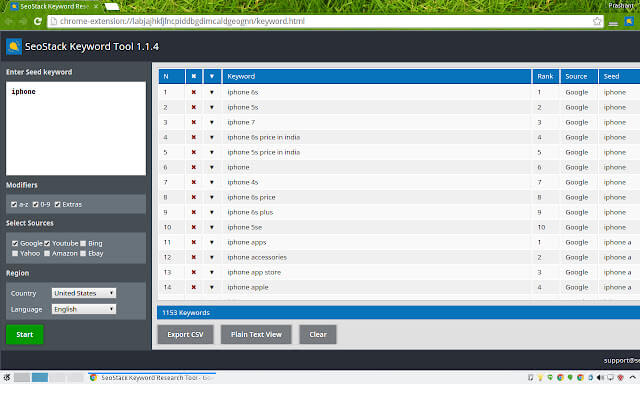
SEOStack finds the long tail keywords based on entered seed keywords. You will get more than thousands of keywords from different search engines. Also, you can research keywords by targeted countries. It allows you to download all keywords in CSV or plain text format. Before downloading, you can filter them into several categories to get the relevant keywords.
The extension can be used in several browser tabs at a time to facilitate its use. Search volume, CPC and keyword’s word count are included in the report. It reports with metrics and competitor analysis for doing in-depth analysis. The keywords are generated from Google keyword planner.
Features:
- It generated 1000+ long tail keywords based on your entered seed keyword.
- You can see the search volume, CPC and word count on the long tail keyword.
- It allows you to add several keywords and customized search from the left side panel.
- After generating long-tail keywords, you can download the keyword list in CSV and plain text format.
- You can analyse and filter keywords by setting up multiple criteria.
LinkClump
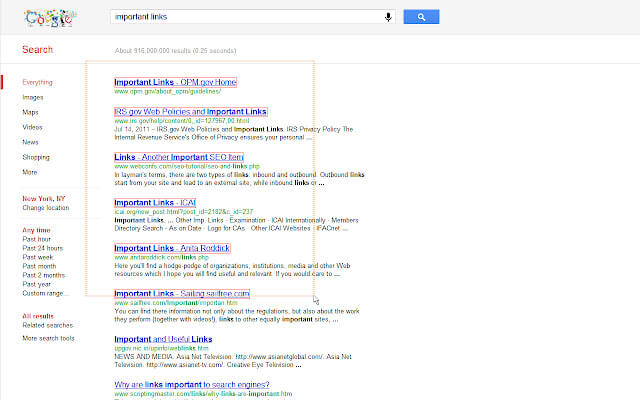
This extension allows you to open or copy many links at the same time. You can copy the links as you want by dragging the selection box. Setup multiple actions to copy links from the new tab and new window. You can activate the selection box using the shift/alt/ctrl key and mouse.
It allows you to select the essential links smartly. The extension automatically scrolls over the page to mark all links at a time. You can filter using words while copying links. Use the delay option to make the copying task perfect.
Features:
- You can select multiple links and copy them by setting up multiple actions.
- Smartly copy the important links on a page by turning off all the link’s selection section.
- You can copy links by putting the specific word in the filter box.
- By combining the mouse and key, you can activate the selection box.
- It allows you to increase or decrease the selection box using the mouse pointer.
Hunter

Hunter is an extension that is responsible for finding the email addresses associated with a certain website. We often want to get in touch with a company or a store, and their email is nowhere to be found or hidden. In this way, you will find all the addresses associated with the page to contact them easily.
You find the email of the domain by searching the domain. As a result, you will get the pattern of e-mail, departments and sources. Also, the extension marks the verified and unverified email. While reading an article, you can find the author’s name and email.
Features:
- Find a website owner’s name, e-mail and company details with a click.
- It shows the verified and unverified email, so your selection becomes easier.
- Use the domain search option to find all email addresses related to a domain.
- Using the (+) button, you can download the full email list and sync them with email platforms.
- You can see the author of an article while reading the article.
Data Scraper
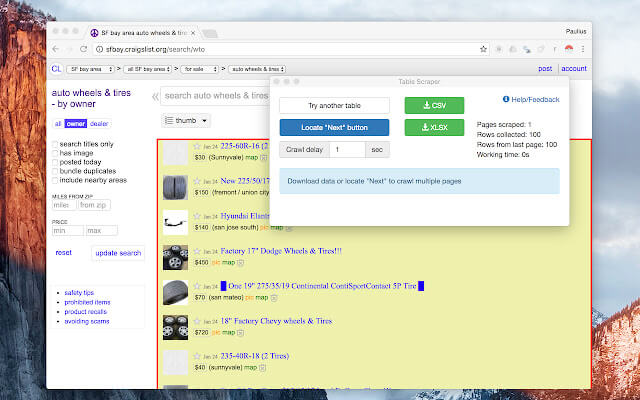
Data Scraper is an extension for Google Chrome to get all the data from a web page for analysis and improvement. Its main function is to provide a spreadsheet with all the elements to work orderly and without problems.
You can scrape 500 pages per month on the free version. It appears an essential tool for people with specific knowledge of code and HTML elements. You can scrape any website and web pages using the recipe section.
Features:
- The tool scrapes data of a website and HTML webpage in a second with high accuracy.
- It allows you 500 pages of scrapping per month for free.
- Use recipes to scrap several websites with just a single press on the extension.
- It scraps all information from web pages, including emails, addresses, social profiles and so on.
- Export web pages into MS Excel supported formats to analyse them deeply.
SERPTrends SEO Extension
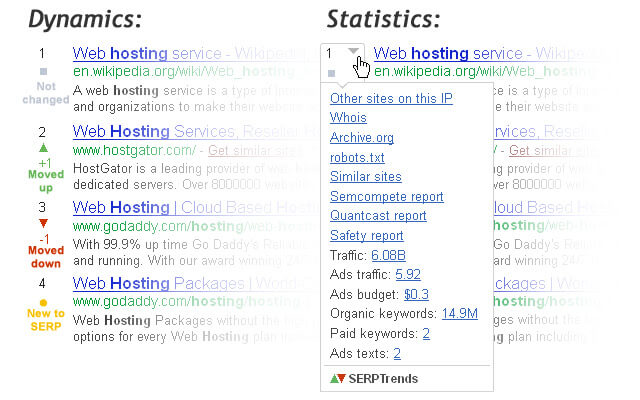
SERPTrends SEO Extension presents the dynamics and statistics of SERP results. When you search a keyword on Google, it indicates the top 10 SERP results statistics with green and red triangles. The green signal indicates improvement and the red signal indicates demotion. This data is very helpful for SEO professionals.
You can use the extension by adjusting the preferences, links and parameters. You can see the ranked page’s data in the statistics section, including traffic, ads data, etc. Also, you can see the Alexa rank, WHOIS data and similar web results.
Features:
- It shows the dynamics and statistical data of the Google, yahoo and bing SERP results.
- You can understand the improvement and demotion of the top 10 pages with green and red signal indications.
- In the statistics, it shows the traffic, keywords, ads budget, WHOIS and safety report.
- You can set the preferences, links and parameters to see the customized report.
- It shows the social status, PageRank, similar sites and more SEO parameters.
Link Redirect Trace
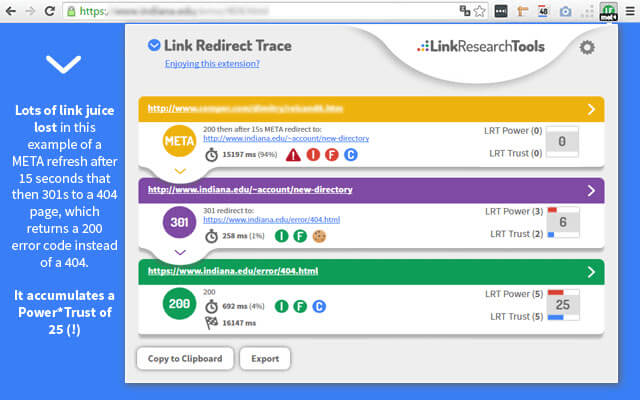
Link Redirect Trace is for recovering the famous “lost link” when we are carrying out SEO work within a web page. The tool discovers all URLs quickly to reduce work times and optimally improve the positioning of a certain web page.
It analyses HTTP headers, redirects, canonicals, robots.txt, trust and link power. You can do both on-page and off-page analysis with a single click on the extension. Also, you detect the no-follow and no-index tags of your web pages. After fixing the detected errors, your website passes link juice to google.
Features:
- The tool analyses your website and detects the link errors within seconds.
- You can see the link’s strength as the Trust parameter of the redirect pages.
- It shows the redirect hop cookies, robots.txt, link strength and errors.
- The LRT Power*Trust metric ensures the link’s trustworthiness and power.
- It detects all standard and JavaScript redirects with source link indication.
Ahrefs SEO Toolbar

Ahrefs SEO Toolbar displays real-time statistics of a webpage. It shows the indexing status, headings, social status, update dates, canonicals and total words in a content. Also, it can check the HTTP headers and redirects of a web page and show them in detail.
Highlights the broken, follow and no-follow links to evaluate the opportunities of the link. All data of the ahrefs tool: DR, UR. AR, backlinks, organic keywords and traffic are displayed on the bar. You can easily analyze the top results metrics and keyword research data. It allows you to export 100 results data in a click.
Features:
- The extension presents a detailed on-page SEO report, including title, headers, canonicals, social tags, etc.
- It highlights the broken, do-follow and no-follow links in different colors.
- Get all metrics of the ahrefs tool, including DR, UR, backlinks, organic traffic and keywords.
- Do an in-depth analysis by downloading the first 100 results with a click.
- It shows search volume, clicks, CPC, KD and returns rate of a keyword below the search engine bar.
SEoquake
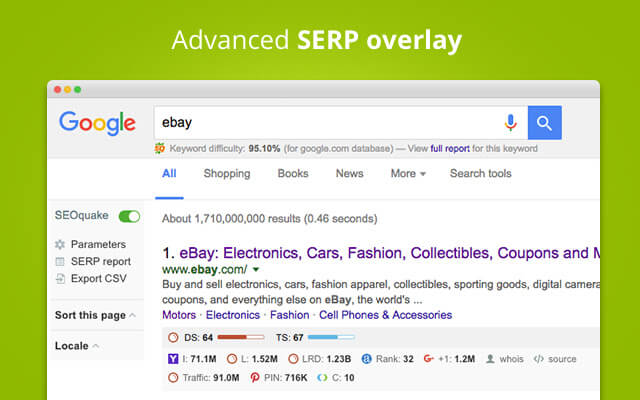
SeoQuake is an SEO extension (toolbar) for Google Chrome, showing PageRank, Alexa, and a bunch of SEO parameters. It also works on the SERP. You can see a keyword’s difficulty score and download the full report. It also shows the traffic rank, unique visitors, average visit time and bounce rate, so you can understand your website’s performance level.
You can do a page SEO audit that includes the overall errors of a website. The extension is integrated with SEMrush and presents the traffic from the tool. You can see the total backlinks, referring domains, indexed pages and so on with a single click. By downloading your website’s data, you can do a profound research and make a better strategy for your project.
Features:
- It provides advanced SERP data of all search engine ranking pages separately.
- You can see the Alexa rank, indexed page numbers, traffic and more valuable SEO metrics.
- When you search a keyword on the chrome search bar, it shows the difficulty level.
- See backlinks, referring domain, IPs, social status with a complete on-page SEO audit.
- It shows the total traffic from SEmrush, bounce rate and unique visitors.
Mozbar

Mozbar provides the most popular SEO metrics Domain Authority and Page Authority of a website. You can see these metrics of all pages on search results. So, you can easily analyze keyword competition. It shows the spam score of your website based on the backlink quality.
Checking do-follow, no-follow, external and internal links are easier with the kobzar. It highlights the links with a different color. It exposes the security status, structured data, markup and page elements to improve the website’s user experience. You can use the tool by customizing locations and search engines.
Features:
- Mozbar gives the instant DA, PA and spam score of a webpage by viewing it.
- You can do an in-depth competition analysis by observing the DA and PA score of the search results.
- It allows you to download the SERP data to do analysis offline.
- Easily detect the do-follow and no-follow links from a page by highlighting them.
- You can use the tool to create a customized search on different locations.
SEO minion

SEO Minion is a free extension for Chrome and that will allow you to perform a complete SEO On Page analysis of your website. You can make a real-time comparison of SERPs in different countries. It detects the broken, no-follow, do-follow, internal and external links in colors.
The Hreflang Checker of the extension checks the tags and their validity. This unit is planned for those of you who have pages in various languages. It allows you to preview your website in search results for a specific keyword.
Features:
- It shows headings, Meta, images, Alt tags and other on-page metrics by doing complete analysis.
- Highlight all the links within the page in colors, so you can fix the broken links.
- It offers you the ability to compare search results for a certain keyword in two different countries and languages.
- The Open Graph section will show you how your web page is previewed when the link is shared on social networks.
- The SERP Preview Tool allows you to preview your website in search results to improve the CTR.
Alexa Traffic Rank

Alexa Traffic Rank provides a website’s Alexa rank. You can compare your website’s improvements with other similar websites. It shows the traffic rank based on US location. Also, it allows you to related links to your website.
Website page speed is one of the main factors in search engine ranking. The extension shows your website’s average load time and indicates it as fast or slow. You can see your website’s old version in the Way back machine through the tool. Also, see who reviewed your website on Alexa.
Features:
- Shows your site’s related link to make an in-depth analysis for your project.
- Check any website’s Alexa rank with a single click on the Chrome extension.
- It shows the site’s page speed and other site’s performance comparing yours.
- Observe your site in Alexa search analytics and find the old version in the Way back machine.
- It shows the review of the users and linking on your website.
Keywords Everywhere

With Keywords Everywhere, you can have relevant information, keywords, monthly searches, CPC and competition level. These data are global. So, you always have to take the information as something statistical data. You can also massively upload up to 10,000 keywords and get your search volume, CPC and competitor data.
It shows trendy data from 2004 for Google, Amazon, YouTube and 15+ more platforms. You can see the top 20 pages and their estimated traffic amount in real-time. It fetches all data from Google AdWords, so you can see the highly accurate metrics.
Features:
- It shows keyword search volume, CPC and competition for 15+ platforms.
- While searching a keyword’s metric, it shows relevant searches on the right panel with all metrics.
- It follows the trend from 2004 and shows those keywords that people commonly search on your keyword.
- You can research a bulk number of keywords by uploading the supported file.
- It allows you to see the top page’s estimated traffic, up to 20 search results.
Mangools SEO Extension

Mangools SEO Extension is a complete SEO tool that gives you an in-depth insight in a click. It provides DA, PA, CF, TF, Alexa rank, social signals and referring IPs. You can see the ranking keywords and estimated visitors on the visited website. This feature makes competitor analysis easier. Its keyword tool shows the difficulty of a keyword. You can analyze the keyword density, headings, meta and tags in the content and optimize them.
It ensures in-depth backlink analysis, including critical metrics. The On-page SEO analysis is included with all technical SEO factors, so you can improve the site’s UX by fixing detected issues. It detects the no-follow and broken links, so you can fix them. Also, it allows you to track the ranking and traffic.
Features:
- The most popular website measurement metrics, including DA, PA, Alexa rank and more, are overviewed.
- Its keyword tool helps to find the right keyword by showing the difficulty.
- You can track your site’s keywords ranking on desktop and mobile versions.
- Analyse backlinks, highlight broken links and find more opportunities to improve your website.
- It gives a profound on-page analysis, suggesting all errors, so you can solve them.
SEO Indexability Check
With the SEO Indexability Check extension, you can enjoy all features of the deep crawl tool. It shows the indexed pages, canonicals, tags and response code issues. You can improve your site’s performance by setting responsive metadata and headers using the extension.
The extension tool highlights indexed pages and robots directives with colors. The source codes errors can cause a low page speed score in the mobile version. The extension helps you to discover the sources and you can easily fix them. Check your site’s crawlability and indexability with the extension tool by deep crawl.
Features:
- See your indexed pages, canonicals, tags and other technical issues.
- Check the crawlability and indexability condition of your website.
- It shows redirects, 404, 200 and 304 errors with source pages, so you can fix them.
- The tool categorizes your page in no-index, index, canonicalized and non-200.
- Easily indexed in search engines by using the tool’s suggested responsive headers and meta.
Last words,
The Chrome extensions for SEO are ideal for overview all SEO-related data for improving your website’s rankings within seconds. All are easy-to-use tools, so you don’t need any kind of experience. By implementing correctly, they give you the possibility of positively impacting the organic positioning results of your website.
We have presented the Best Google Chrome Extensions for SEO. These will be your allies to get all data for your website’s improvement. Also, they allow you to review certain elements of your website easily. Now, it’s time for you to start planning with these tools to see the results.

Masum Billah Bhuiyan, the founder of Giant Marketers, is a name synonymous with digital marketing innovation and entrepreneurial success. Born and raised in Bangladesh, Masum was always passionate about technology and business. As a young man, he had a strong desire to make a difference in the world and was drawn to the rapidly growing field of digital marketing.


